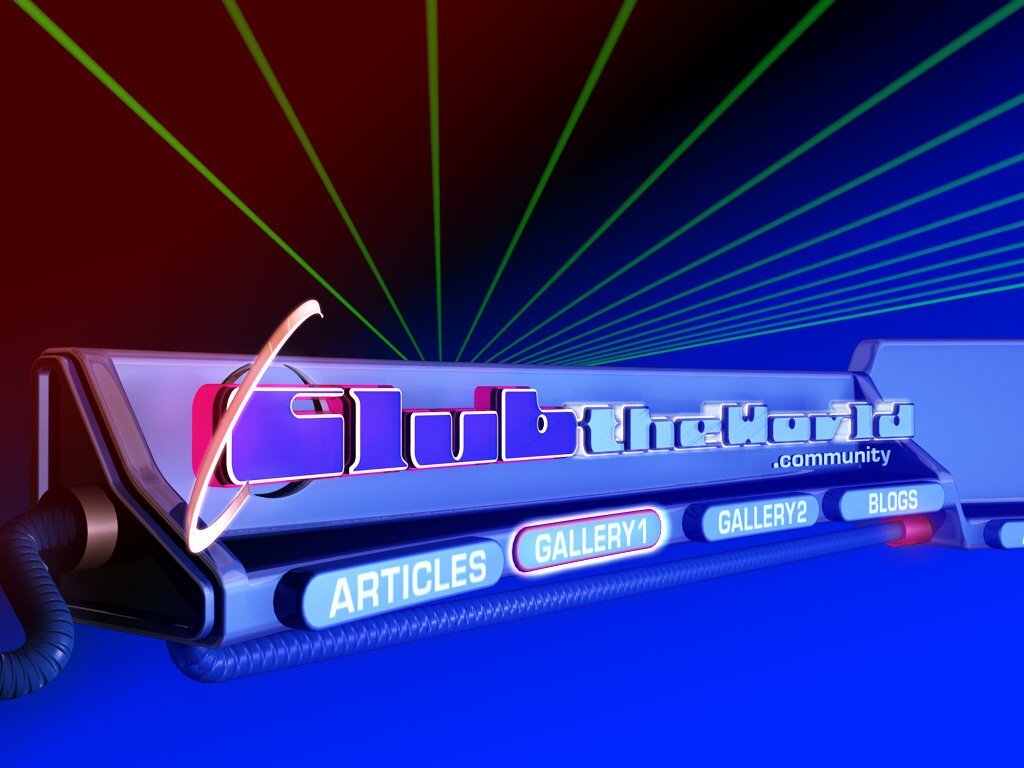
What does 15 years missing in action look like ?
Well finally after 15 years we are back in action. When ClubTheWorld closed down due to the crazy spam attacks last time it left a huge hole in the industry. Other market leading brands also suffered similar attacks and slowly one by one the websites slowed and eventually mostly stopped.
So what does 15 years look like ? Well, for one we all have crazy high def camera phones, that has changed the Dancefloor dramatically and the way that events are photographed.
There have been a lot of closing down of warehouses and nightclubs and of course who could forget the recent disastrous fires. We have also seen that certain high-profile companies have ceased trading and have had a lot of bad press.
2020 brings with it a tidal wave of change. ClubTheWorld is back in it's old form, with its old users and new alike but this time will be different.
In just 72 hours of re-activity, users are noticing us again. More importantly however over the coming weeks we Will be very excited to show you some great new features that you will see on our websites all over the world, but all pooled together here, for a seamless experience.
You will soon be able to meet our new generation of DJs and producers in all their glory armed with music, events, streams and interviews and we have some special features in the production line as this is written.
Please keep checking back in and stay in touch with us and as always if you ever need anything drop me a message.
Clubbing Si x
_461938.png)
_89d3ab.png)
_78ef2e_1903c3.png)
_78ef2e.png)

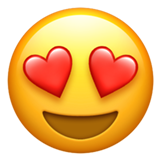
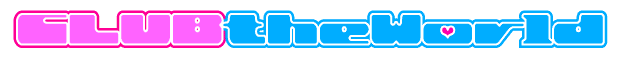
Recommended Comments