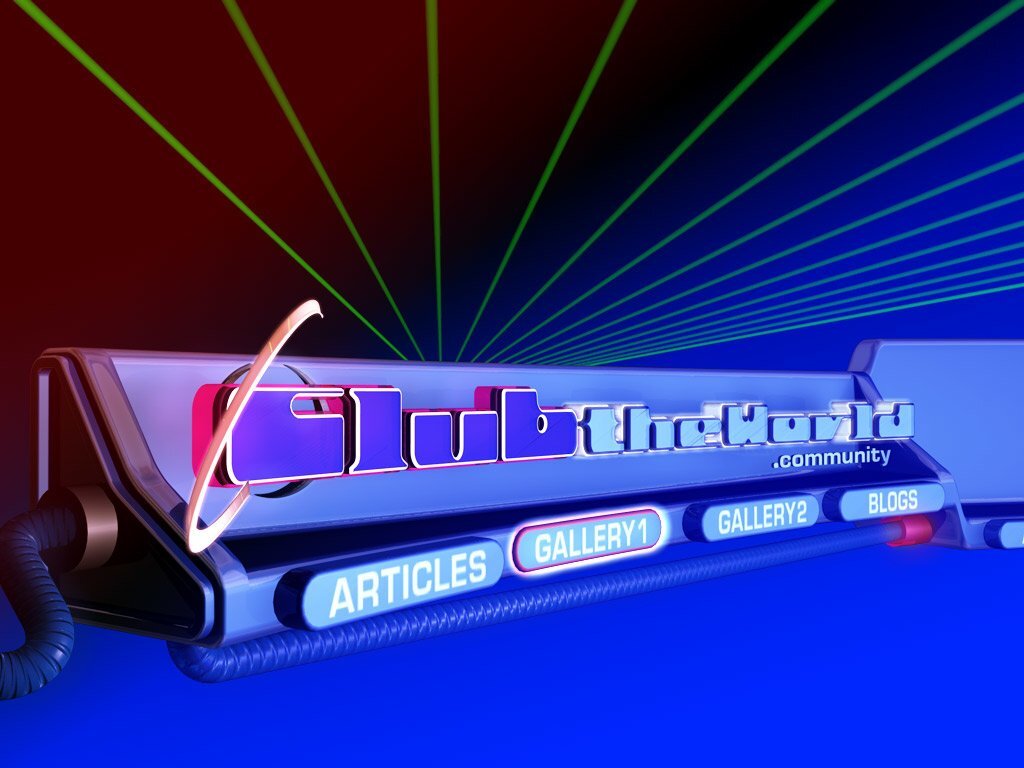
What it means to be on ClubTheWorld.uk
The last time I worked on anything for CTW was over a decade ago. It’s nice to know that some things don’t change.
ClubTheWorld was made for one main purpose, to find friends, however it did very much more.
It took a group of individuals, misfits in some cases and utter wronguns in other cases.... and it made them family. There were lovers, fighters, dancers, prancers, teens, tweens, threens and above, and even a 65 year old legend from Leeds, and we all had one thing in common.... the music !
At this very second there are 14 people viewing the site, 5 of whom I know very well and would walk over hot coals for. This is family!
Looking back at the DJ forums there are pages and pages of content, created by some of the most talented artists I have ever seen.
We have DJ’s, many of them, and a new wave coming through again now all getting ready to help us relaunch properly with dozens of features.
We intend to become a one stop shop for all your needs, whether it’s to meet up or just show the world what you can do.
There’s so much exciting stuff to come and I can’t wait to share more with you, for now please enjoy, watch this space and be part of the even newer and more improved family.
CTW would be nothing without its members and we will always be here to return the favour. x
_461938.png)
_89d3ab.png)
_78ef2e_1903c3.png)
_78ef2e.png)

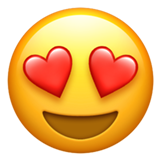
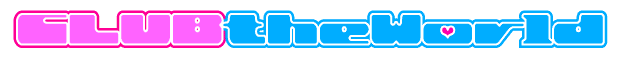
Recommended Comments