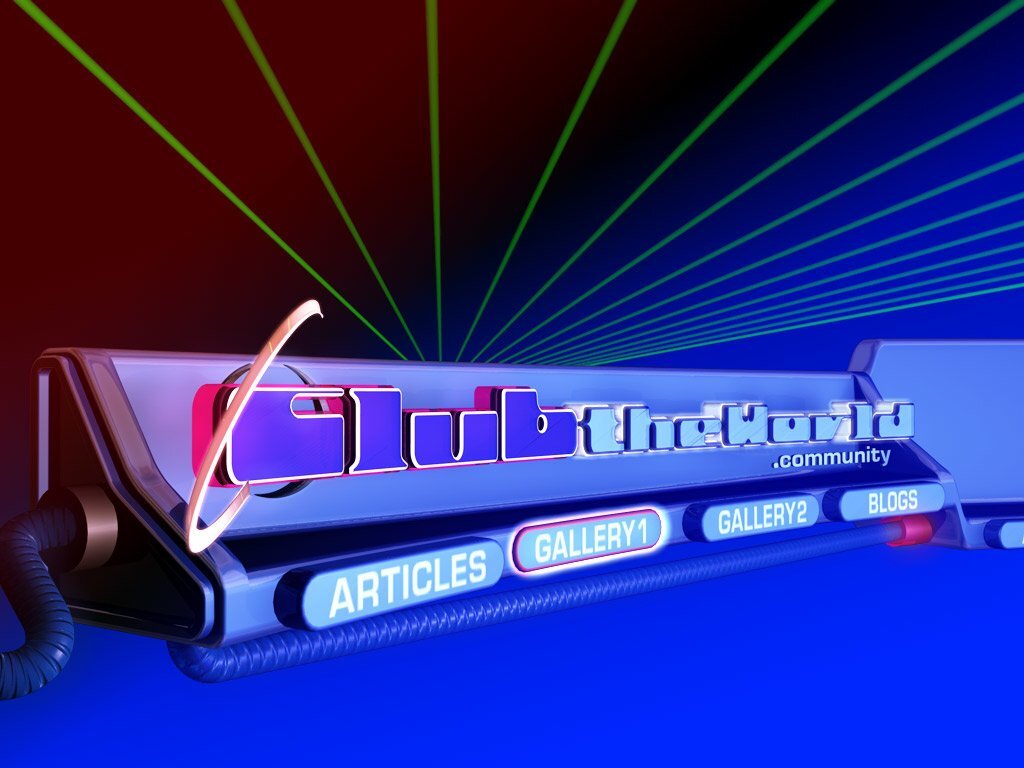
Are you the next CTW DJ, Producer, Photographer, Blogger ?
So seeing as it’s 2020, and some of us are older than others and don’t spend days on end in clubs anymore ...... 🤫..... we are looking for the next wave of nutters like us.
Don’t worry we aren’t going anywhere and if anything we have more time to focus on the site, features and ongoing work to ensure it’s success.
We need content bringers. We need people in clubs with cameras tagging clubbers getting out of their boxes. We need DJs, writers of articles, VIP’s to infiltrate clubs, producers and reviewers.
Drop me a line if we can hook you up, this will be the fastest growing site of 2020 soon once we deploy our marketing strat and getting back out there again and we want our team around us.
_461938.png)
_89d3ab.png)
_78ef2e_1903c3.png)
_78ef2e.png)


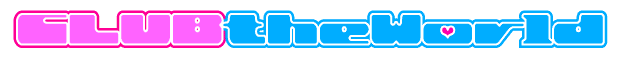
Recommended Comments