 Insomniacz is a prominent events organization within the UK's electronic music scene, specializing in trance and hard house genres. Their primary function involves organizing and promoting club events and raves, attracting enthusiasts of these specific music styles. They have established a strong presence by hosting events in various locations, notably in cities like Nottingham and Birmingham.
Insomniacz is a prominent events organization within the UK's electronic music scene, specializing in trance and hard house genres. Their primary function involves organizing and promoting club events and raves, attracting enthusiasts of these specific music styles. They have established a strong presence by hosting events in various locations, notably in cities like Nottingham and Birmingham.
A key aspect of Insomniacz's operations is their collaboration with other organizations, as seen in their partnerships for events like "Convergence." These collaborations facilitate larger, more diverse events, often featuring well-known DJs from the trance and hard house communities. Evidence indicates that Insomniacz has a substantial history within the scene, marked by celebrations of their 25th anniversary, demonstrating their long-term involvement in organizing electronic music events.
Furthermore, Insomniacz events are held in well known venues, and they have an online presence through which they sell tickets, and also sell branded merchandise. This shows that they are a well organised and established company. They also recieve good reviews from attendees of their events.
_461938.png)
_89d3ab.png)
_78ef2e_1903c3.png)
_78ef2e.png)


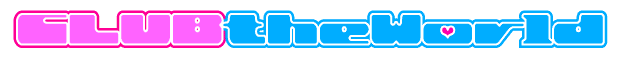
Recommended Comments