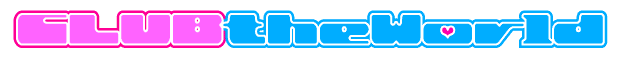some big news to come soon!
Featured Replies
- Prev
- 1
- 2
- 3
- 4
- 5
- 6
- Next
-
- Prev
- 1
- 2
- 3
- 4
- 5
- 6
- Next
-

This topic is now closed to further replies.
https://clubtheworld.uk/forums/topic/31692-some-big-news-to-come-soon/
Followers
_461938.png)
_89d3ab.png)
_78ef2e_1903c3.png)
_78ef2e.png)