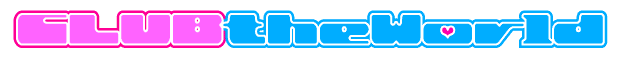Add Images
×
-
Copyright
Sets the copyright for each image you're uploading except ones you individually add a copyright for.
-
Credit
Sets the credit for each image you're uploading except ones you individually add a credit for.
-
Tags
Sets the tags for each image you're uploading except ones you individually specify tags for.
-
-
Allowed File Types
Some files had errors
-
-
-
-
-
You can optionally display a map for this image showing where it was taken
-
Drag and drop your file here Accepted file types: gif, jpeg, jpe, jpg, png, webp, avif
-
-
-
-
Image information saved
_461938.png)
_89d3ab.png)
_78ef2e_1903c3.png)
_78ef2e.png)