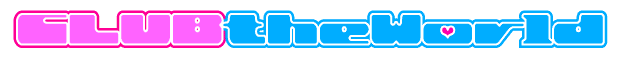DJ Controllers #DJ Controllers
DJ controllers are hardware devices that serve as the interface between a DJ and their music software, providing tactile control over various aspects of music playback and mixing. These controllers typically feature a mixer section with faders, EQ knobs, and a crossfader, along with jog wheels for scratching, beatmatching, and track navigation. Many also include performance pads for triggering samples and effects, transport controls, and dedicated effects sections. DJ controllers come in various forms, including all-in-one units, modular systems, software controllers that rely on a computer, and standalone controllers with built-in audio interfaces. When choosing a controller, DJs consider factors like the number of channels, jog wheel quality, performance pad features, build quality, and software compatibility to find a device that suits their individual needs and DJing style.
-
Best DJ Controllers & Software (2025)
 James ·
James ·- 3 comments
- 3,341 views
-
Rane SYSTEM ONE: The World’s First Motorized Standalone DJ System
-
The best gifts for DJs in 2025

-
Traktor MX2: Native Instruments’ New 2-Channel Controller

-
Getting started with the Traktor MX2: a step-by-step guide

-
Traktor MX2: Next-Gen 2-Channel Controller Built for Creative DJ Performance
-
Native Instruments Introduces Traktor MX-2

-
Native Instruments’ Traktor MX2 could be your new favourite club-ready DJ controller
-
Introducing Traktor MX2: the creative controller for every DJ

-
Allen & Heath Introduces Xone:K3
- 1 comment
- 121 views
-
Is AlphaTheta’s CDJ-3000X really such a big deal for the DJ industry?
-
Win! 4 Top Standalone Controllers From Denon DJ & Numark
-
The 5 Best VirtualDJ Controllers For 2025
- 1 comment
- 705 views
-
Roland SP-404 MKII v5 Update Turns the Sampler Into a Serato Controller!

-
What do all of these buttons do?
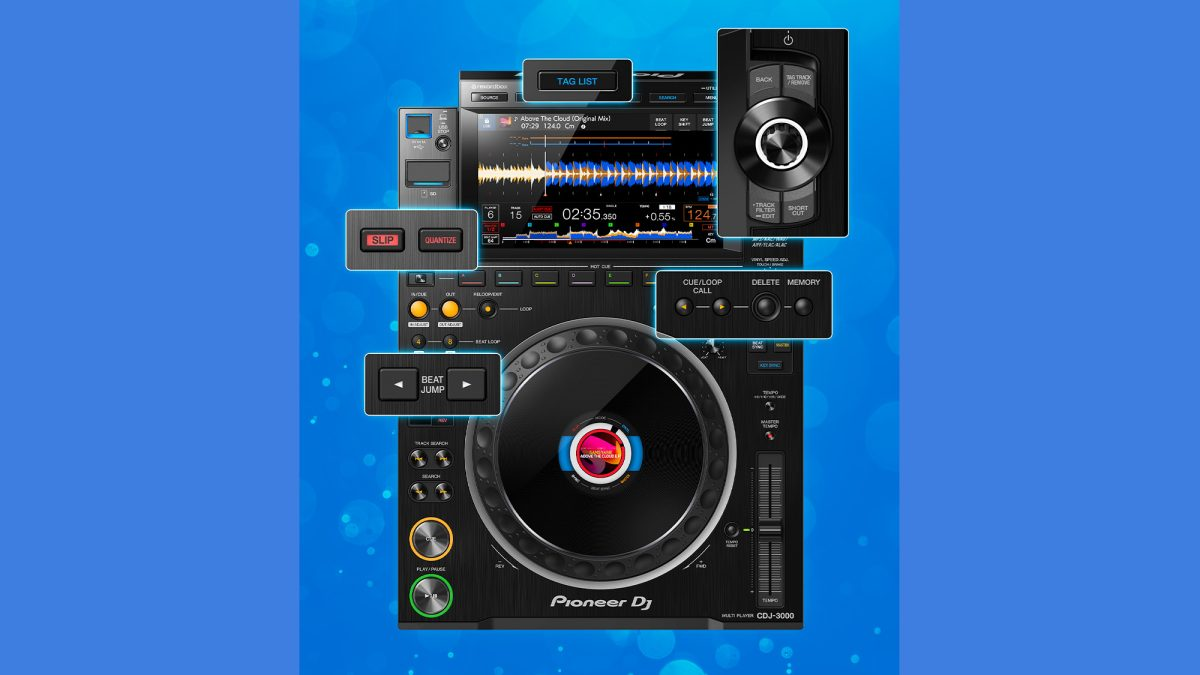
- 1 comment
- 350 views
-
Free Rane Performer/Rane Four Training Tutorial & Video Manual
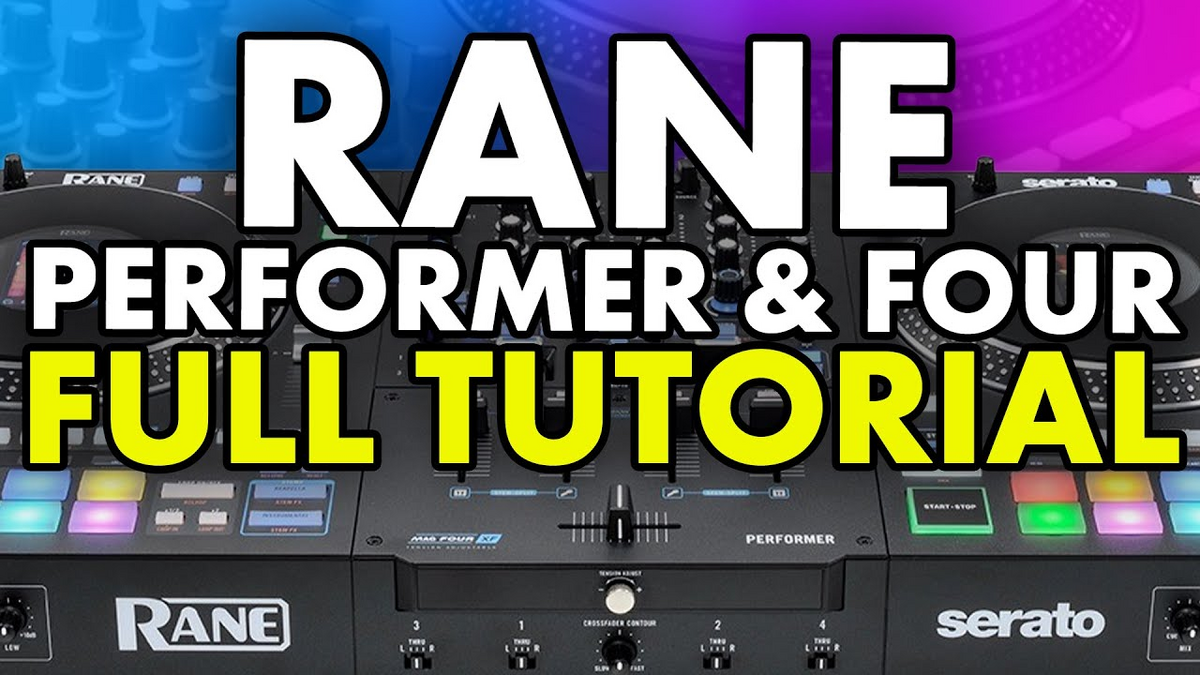
-
Hercules DJControl Mix Ultra: Award-Winning & Wireless (But There’s A Catch)

-
Traktor X1 MK3 – A powerful portable DJ controller

-
What is modular DJing?

- 1 comment
- 183 views
-
Traktor Z1 Mk2 Is A Next-Gen Modular Software Mixer & Audio Interface

_461938.png)
_89d3ab.png)
_78ef2e_1903c3.png)
_78ef2e.png)





.thumb.png.2dfaf87414ac2876bb61f0e8015e8b1a.png)
.thumb.jpg.8ec846b75ee950191d64ea147160b857.jpg)