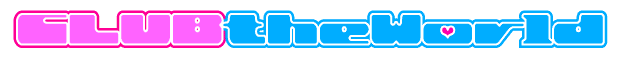#traktor
Traktor is a digital DJing platform encompassing both software and hardware, developed by Native Instruments. The software allows DJs to mix and manipulate digital music files with features like beatmatching, looping, and effects, while Traktor's hardware controllers provide tactile control over these functions.
_461938.png)
_89d3ab.png)
_78ef2e_1903c3.png)
_78ef2e.png)