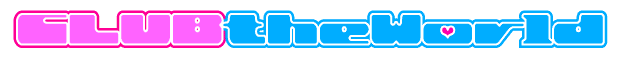CTW News, Comments & Suggestions
Check here for ClubTheWorld (CTW) website news, please also suggest how we can improve our clubbing community. 👍
1,731 topics in this forum
-
Use the attached spreadsheet to keep track of who's who ...
-
- 0 replies
- 167 views
-
-
Use the attached spreadsheet to keep track of who's who ...
-
- 0 replies
- 186 views
-
-
(*eek, formatting is a bit screwed so I've attached as Excel spreadsheet - Office 2000 - on next post) This will of course be automated and full searching capabilities back in place at some point but you may find this of use to find out which clubbers are "in your area" ... code:Viva 42 Acacia Avenue xopo99 A World Of Make Believe canthink aberdeen Freya Aberdeen Mike Carey Actiondale, New Joisey andy Aldridge / Birmingham Nick Amsterdam Rozallei Amsterdam RaunchyBabe Amsterdam, Holland wub_wub Anywhere but here sherifski ashridge garlandsboi at the front of the garlands que KatieGirl Australia! matthew james …
-
- 0 replies
- 218 views
-
-
(*eek, formatting is a bit screwed so I've attached as Excel spreadsheet - Office 2000 - on next post) This will of course be automated and full searching capabilities back in place at some point but you may find this of use to find out which clubbers are "in your area" ... code:Viva 42 Acacia Avenue xopo99 A World Of Make Believe canthink aberdeen Freya Aberdeen Mike Carey Actiondale, New Joisey andy Aldridge / Birmingham Nick Amsterdam Rozallei Amsterdam RaunchyBabe Amsterdam, Holland wub_wub Anywhere but here sherifski ashridge garlandsboi at the front of the garlands que KatieGirl Australia! matthew james …
-
- 0 replies
- 180 views
-
-
(*eek, formatting is a bit screwed so I've attached as Excel spreadsheet - Office 2000 - on next post) This will of course be automated and full searching capabilities back in place at some point but you may find this of use to find out which clubbers are "in your area" ... code:Viva 42 Acacia Avenue xopo99 A World Of Make Believe canthink aberdeen Freya Aberdeen Mike Carey Actiondale, New Joisey andy Aldridge / Birmingham Nick Amsterdam Rozallei Amsterdam RaunchyBabe Amsterdam, Holland wub_wub Anywhere but here sherifski ashridge garlandsboi at the front of the garlands que KatieGirl Australia! matthew james …
-
- 0 replies
- 173 views
-
-
I'm afraid that due to deliberately trying to wind up members and not following company guidelines the following beer monsters have been dismissed; 🍺👾 @CreamyC (Kev)
-
I'm afraid that due to deliberately trying to wind up members and not following company guidelines the following beer monsters have been dismissed; CreamyC (Kev Coxhall)
-
I'm afraid that due to deliberately trying to wind up members and not following company guidelines the following beer monsters have been dismissed; CreamyC (Kev Coxhall)
-
If you want to keep track of a post - i.e. to remember to reply to it at some later date just click the finger / "Remind Me" icon under the post - I find this very handy as I was always promising to do things and follow up posts and would very often forget - this way when I log into My Profile area the post reminders are sitting there waiting for me. Also note - they disappaer automatically when you reply to the post.
-
- 0 replies
- 925 views
-
-
If you want to keep track of a post - i.e. to remember to reply to it at some later date just click the finger / "Remind Me" icon under the post - I find this very handy as I was always promising to do things and follow up posts and would very often forget - this way when I log into My Profile area the post reminders are sitting there waiting for me. Also note - they disappaer automatically when you reply to the post.
-
- 0 replies
- 195 views
-
-
If you want to keep track of a post - i.e. to remember to reply to it at some later date just click the finger / "Remind Me" icon under the post - I find this very handy as I was always promising to do things and follow up posts and would very often forget - this way when I log into My Profile area the post reminders are sitting there waiting for me. Also note - they disappaer automatically when you reply to the post.
-
- 0 replies
- 658 views
-
-
This was due to a hardware failure (a router) at Rebus - was out of my hands and out of my hosting company's hands (apparently). We are still chasing up / hassling our hosts to get better feedback & communication. Apologies
-
- 0 replies
- 173 views
-
-
This was due to a hardware failure (a router) at Rebus - was out of my hands and out of my hosting company's hands (apparently). We are still chasing up / hassling our hosts to get better feedback & communication. Apologies
-
- 0 replies
- 153 views
-
-
This was due to a hardware failure (a router) at Rebus - was out of my hands and out of my hosting company's hands (apparently). We are still chasing up / hassling our hosts to get better feedback & communication. Apologies
-
- 0 replies
- 183 views
-
-
Just had a phone call from Paul, he's been showing the Garlands staff his new site (being developed offline) and they are so impressed they want his site to be the official site !
-
- 1 reply
- 3k views
-
-
Just had a phone call from Paul, he's been showing the Garlands staff his new site (being developed offline) and they are so impressed they want his site to be the official site !
-
- 1 reply
- 272 views
-
-
Just had a phone call from Paul, he's been showing the Garlands staff his new site (being developed offline) and they are so impressed they want his site to be the official site !
-
- 1 reply
- 1.3k views
-
-
James, anyway you can display the last time someone logged in on the member list ?
-
James, anyway you can display the last time someone logged in on the member list ?
-
James, anyway you can display the last time someone logged in on the member list ?
-
-
I'm afraid there is a problem with all the fecking photo galleries - not sure what the hell is going on, I was trying out a new tool for uploading pictures and it seems to have affected the entire gallery - looking into it but no ETA on fix yet. sorry about this !
-
I'm afraid there is a problem with all the fecking photo galleries - not sure what the hell is going on, I was trying out a new tool for uploading pictures and it seems to have affected the entire gallery - looking into it but no ETA on fix yet. sorry about this !
-
I'm afraid there is a problem with all the fecking photo galleries - not sure what the hell is going on, I was trying out a new tool for uploading pictures and it seems to have affected the entire gallery - looking into it but no ETA on fix yet. sorry about this !
-
I didn't have this problem yesterday when I logged in, but today, I am getting the dreaded empty box with the little red "x" in the corner at the top of the page, doesn't happen on the homepage, just when I log in to the forum. The box is about 1 1/2 screen heights (Am running at 1280x768pixels). The scrolling txt still appears, and the top line of links seems offset (the homepage/uk club Pix line of links) The rest of the page then seems fine. Happens whenever I log into a post as well, seems to be to do with the forum banner. Is this a problem with the machine I am using, or the site. (Am only on the machine this morning, so afraid won't be able to tell you if it …
-
- 0 replies
- 178 views
-
-
I didn't have this problem yesterday when I logged in, but today, I am getting the dreaded empty box with the little red "x" in the corner at the top of the page, doesn't happen on the homepage, just when I log in to the forum. The box is about 1 1/2 screen heights (Am running at 1280x768pixels). The scrolling txt still appears, and the top line of links seems offset (the homepage/uk club Pix line of links) The rest of the page then seems fine. Happens whenever I log into a post as well, seems to be to do with the forum banner. Is this a problem with the machine I am using, or the site. (Am only on the machine this morning, so afraid won't be able to tell you if it …
-
- 0 replies
- 180 views
-
-
I didn't have this problem yesterday when I logged in, but today, I am getting the dreaded empty box with the little red "x" in the corner at the top of the page, doesn't happen on the homepage, just when I log in to the forum. The box is about 1 1/2 screen heights (Am running at 1280x768pixels). The scrolling txt still appears, and the top line of links seems offset (the homepage/uk club Pix line of links) The rest of the page then seems fine. Happens whenever I log into a post as well, seems to be to do with the forum banner. Is this a problem with the machine I am using, or the site. (Am only on the machine this morning, so afraid won't be able to tell you if it …
-
- 0 replies
- 232 views
-
-
I'm afraid there is currently a problem with the photo galleries, I was trying out a new product and they have suddenly stopped working, not sure why yet and no ETA but I'm looking into it - sorry about this
-
- 0 replies
- 181 views
-
-
I'm afraid there is currently a problem with the photo galleries, I was trying out a new product and they have suddenly stopped working, not sure why yet and no ETA but I'm looking into it - sorry about this
-
- 0 replies
- 196 views
-
-
I'm afraid there is currently a problem with the photo galleries, I was trying out a new product and they have suddenly stopped working, not sure why yet and no ETA but I'm looking into it - sorry about this
-
- 0 replies
- 178 views
-
_461938.png)
_89d3ab.png)
_78ef2e_1903c3.png)
_78ef2e.png)