Leaderboard
-

Clubbing Si
CTW ModeratorsPoints17,022Posts -
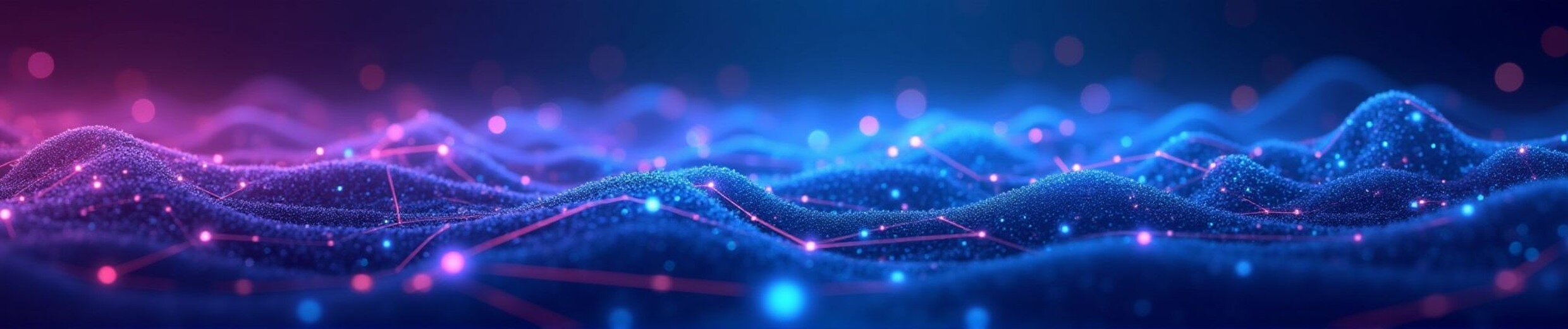
-
-
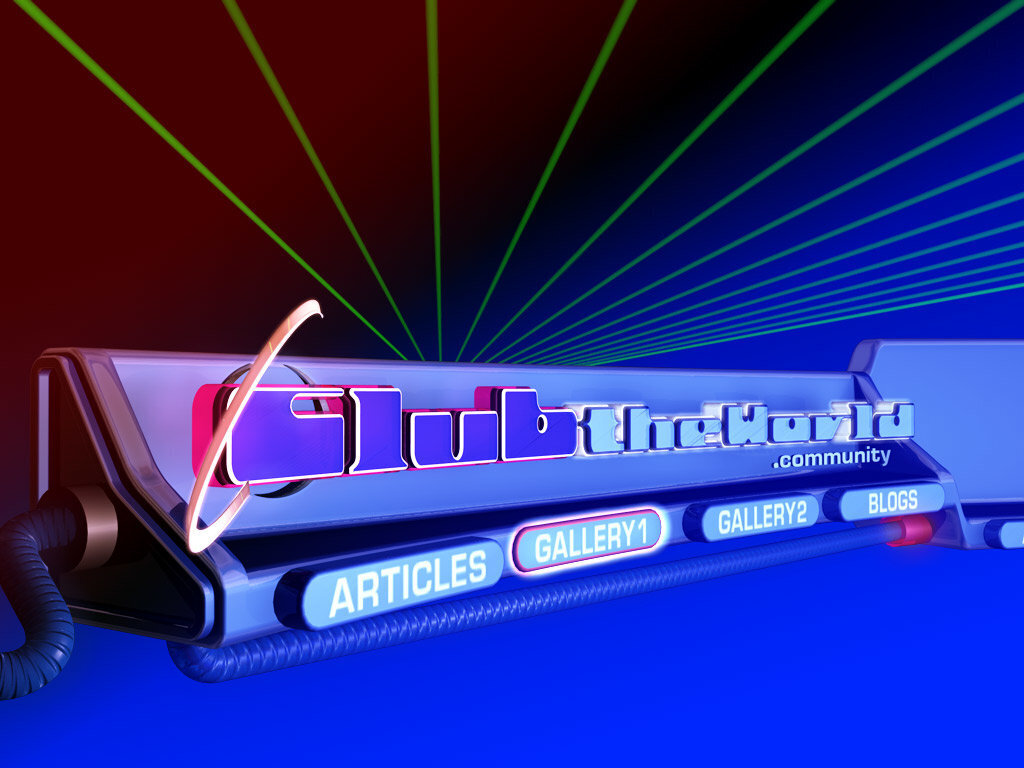
Popular Content
Showing content with the highest reputation since 01/04/2020 in Album Comments
A better way to browse. Learn more.
A full-screen app on your home screen with push notifications, badges and more.

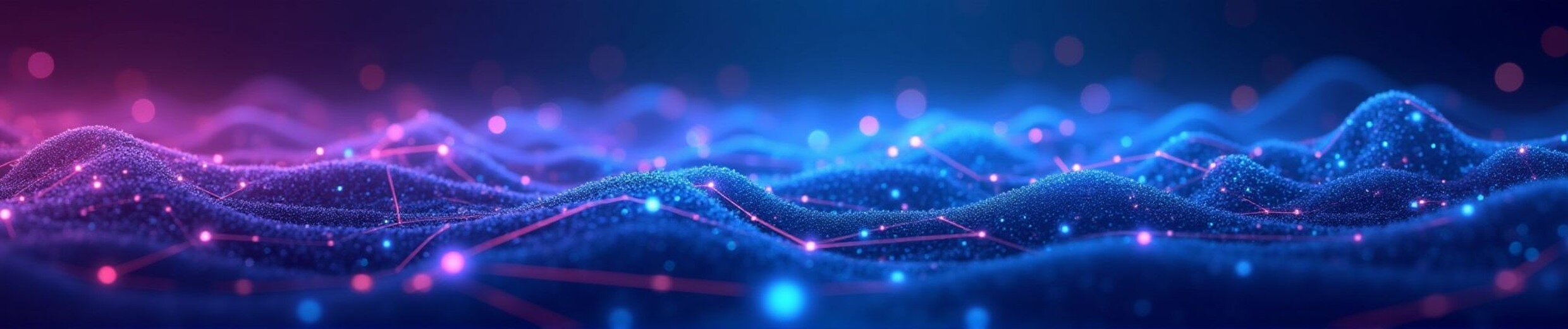
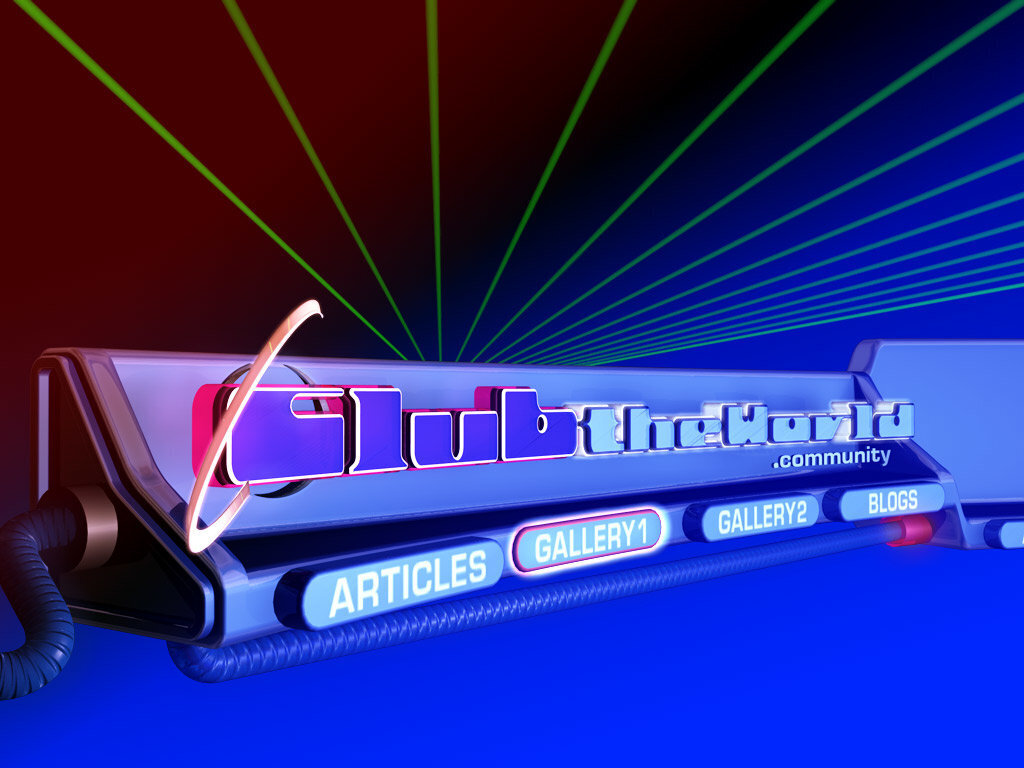
Showing content with the highest reputation since 01/04/2020 in Album Comments