-
Our picks
-

Enter The Dragon 2025 - 25th Birthday Party (Saturday 31st May 2025)
ClubTheWorld posted an event in UK Clubbing Calendar,
Cardiff's biggest Trance & Hard Dance event is back bigger than ever with none other than global superstar DJ Ferry Corsten playing a 3 hour set!
Our birthday party (Part 1) kicks off on Saturday 31st May 2025, at District Nightclub for a daytime event from 3pm of simply epic proportions. After the massive success of our last party featuring Giuseppe Ottaviani, Factor B, Lisa Pin-Up, Rob Tissera, and a host of quality local talent, we’re taking it even further.-
- 0 replies

Picked By
ClubTheWorld, -
-

PaSSion 30 | Our 30th Birthday (Saturday 15th March 2025)
ClubTheWorld posted an event in UK Clubbing Calendar,
30 years young and still partying with the best. The DFOP's really are the best crowd in the country. This line up are our PaSSion Heroes! MaSSive-
- 0 replies

Picked By
ClubTheWorld, -
-
-
Upcoming Events (UK)
-
015 March 2025 06:00 PM
Until
16 March 2025 03:00 AM
-
-
-
-
Upcoming Events (Ibiza)
-
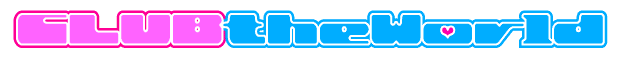
Clubbing the world together ...

.thumb.png.b1269324eb2085dfe6b090e44ce629ee.png)
Recommended Posts
Join the conversation
You can post now and register later. If you have an account, sign in now to post with your account.